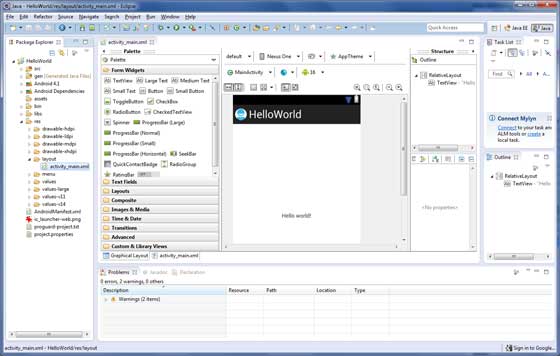Step 1:
The first step is to create a simple Android Application using Eclipse IDE. Follow the option File -> New -> Project and finally select Android New Application wizard from the wizard list. Now name your application asHelloWorld using the wizard window as follows:
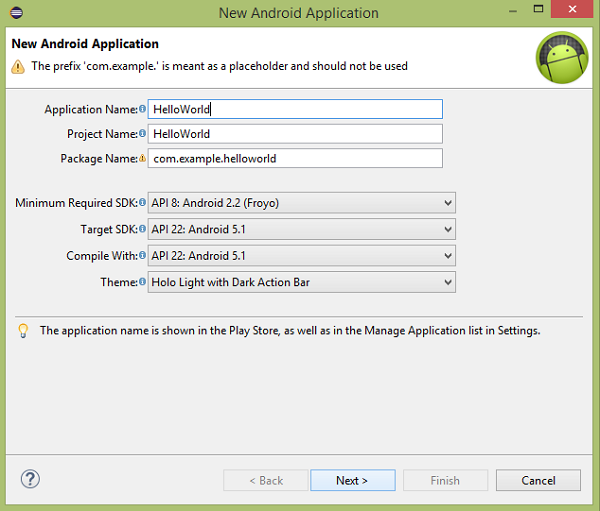
Step 2: follow the instructions provided and keep all other entries as default till the final step. Once your project is created successfully, you will have following project screen −